In a previous post I mentioned the problem with Google Storage of photo's from your blog...
I have found out why my storage has filled up and I now have to pay for it ...
Every time you add a picture or graphic like the one above it adds it to your file in Picasa ...now you have a file in Picasa whether you want one or not ...that is how Google store pictures from your blog.
I actually found my files on Picasa web file, and they have doubles of many of the photos I have used ever on my blog and also photo's I have never ever put on to my blog... so some where along the line they have had access to my photo storage from my computer also pictures that are not on my computer but on memory sticks ... so when you upload from your camera I guess they go straight to Picasa files ... or even when you look at pictures on your sticks ...... but why doubles ?? confused .. yeah me too.
I like to use graphics ... but each time you use one ... even if it is a previously used one it gets stored again and again .. thus the graphic above had 8 copies of it in one file for 2008 and 6 for 2009 etc etc.
Pictures and photo's that are also stored and why my file was full ... my mistake with them was they were to large and I had not compressed them ... so from now on I have to compress them before adding them to my blog post. ( told off by my daughter for not doing this before ...whooops)
Conclusion ... the next time you want to post all those lovely quilts and stuff you see at exhibitions and shows be careful about compressing the size of them before you hit the add button for your blog post ..
I had a few email replies to my "Shout for help " about this subject and it seems there are quite a few bloggers who have fallen into this trap and now it is costing them and me approx. $2.50 a month to keep their blog photo's etc in Google Blogger .
After reading this you most likely are still as confused as I am ... but I went into the file and have deleted many of the doubles on the photo's ..... it has made no difference to my blog posts although it does say as you press delete "it will remove it from your blog" what it did do was delete some graphics from blogs though.
I do not want to remove my blog archives completely but I am considering taking off some of the very early ones and storing them on discs etc. Which is not the idea of a blog ... !!!
I may go down the line of getting them printed into book form which there are a few companies on line who do this ... I know a few bloggers who have done this very sucessfully. But you need to go through your blog and delete posts that you do not want to print as every thing you have posted will not be something you would like to see in print !!!!
Confused and still in the dark ... join the club
HELP HELP HELP HELP !!!!!
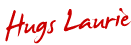







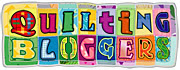

4 comments:
Earlier this year when my other laptop was in the process of dying I began to panic because I couldn't find many of my images - anyway my computer whizz kid buddy sorted it and found everything buried very deeply in a file within many layers of other files all due to Picassa. I haven't put that programme on this laptop and I must saay that although I miss some of the things I could do to pictures etc I don't miss the hassle. Get rid of it Laurie, it's trouble.
hugs
Miche'le
thankyou Laurie for that information,yes its is all confusing,lol.xx
I blogged about this several months ago Laurie. ( It happened to me before it happened to you )I am not paying for storage now because I went back and deleted just some of the less interesting or repetitive photos of my blog. I now have a system where I compress a copy of any photos I want to upload to my blog( or email to others )Reading back over my blog started in 2006 was quite interesting...I had forgotten some of the items....so it is a form of diary keeping.
Hello,
All photo's go to Picasa that are loaded onto your computer. The 1GB allowance is what you have on your blog not the total amount in your Picasa albums. I adjust the size of the pixels to less than 800 pixels. You can do this in Picasa. If you need help let me know. This way any photo's with this amount do not count to your storage. You don't have to buy more space you just make sure your photo's have the reduced pixel size. I have Picasa downloaded onto my desktop to I can easily go into it and adjust photos etc.
Happy days.
Bev.xoxo
Post a Comment